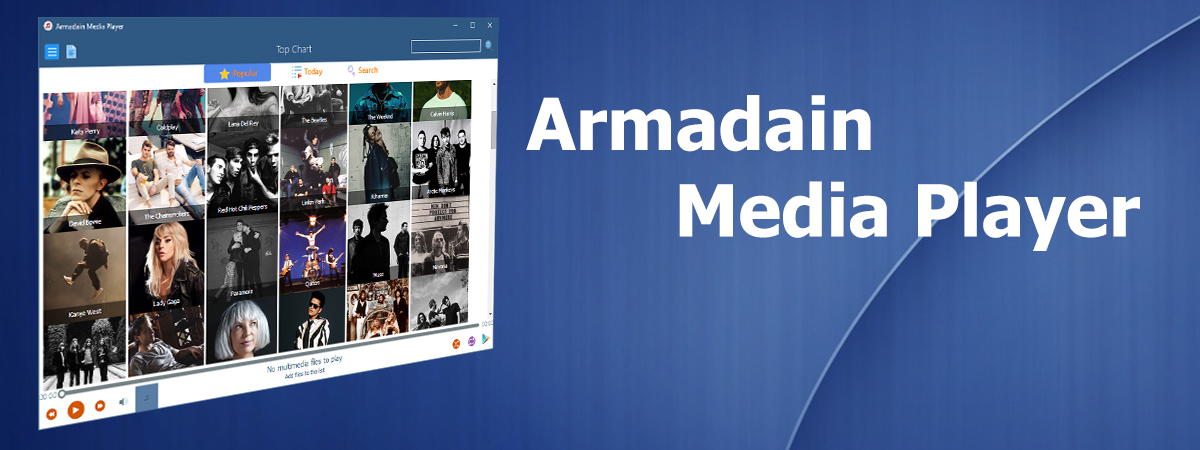
A new version of Armadain Media Player is available
We are glad to inform you that a new version of Armadain Media Player has been released. A lot of improvements and improvements. We hope you will enjoy the new features.
The list of changes to the new version of the Armadain Media Player:
![]() • Support for VK Music service (Listen to your music, music of friends, groups, search among thousands of tracks and add to your audio recordings
• Support for VK Music service (Listen to your music, music of friends, groups, search among thousands of tracks and add to your audio recordings
• Skrabbling Last.fm. Add the listened music to your profile on Last.fm.
• The Catalog is added to the library, which displays folders with music and allows you to select them. This function came to replace the section “Media Files in the folder”
• Fixed problems when rewinding the view in full screen mode.
• Fixed bug when opening M3U file
• Added cover art for tracks when viewing all the tracks in the library. It is required to enable this function in the settings. (Settings Personalization Library)
• Updated audio engine
• Updated the tag engine
• When listening to radio stations from a playlist, the name of the radio will automatically appear if a link is in place instead.
• The buttons “Find in VK” and “Buy on Google Play” are grouped into a separate menu. In the same menu there is an item “Information about the flow”. It allows you to learn more about streaming playback.
• Added languages: French, German, Spanish
• Many improvements and bug fixes.
• Now you can select the play mode of only one track
Fixes for the update error of the Armadain Media Player
If you already have a player installed, then you might notice that updates have come. But after it the program is still not updated. Follow the instructions below.
- An error occurs because the executable file “MediaPlayerX.exe” has invalid attributes. The easiest way to fix an error is to delete this file.
- Go to the folder with the program installed, to disguise the “C: \ Program Files (x86) \ Armadain Software \ Armadain Media Player“, delete the file “MediaPlayerX.exe” and run “update.exe“
- After that you will be asked to update the program, click “Download and install”
Good luck!
