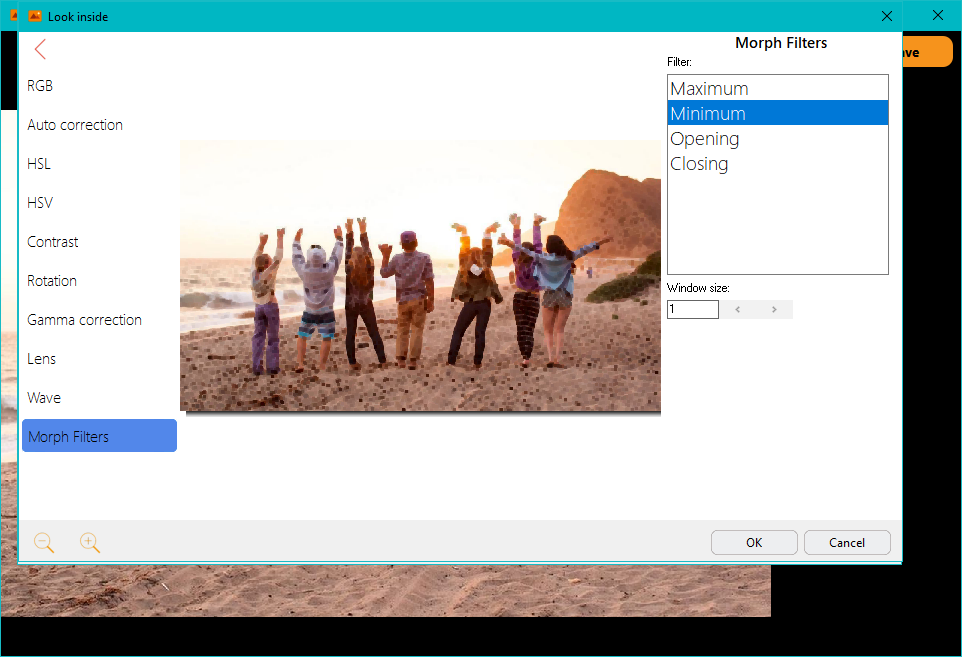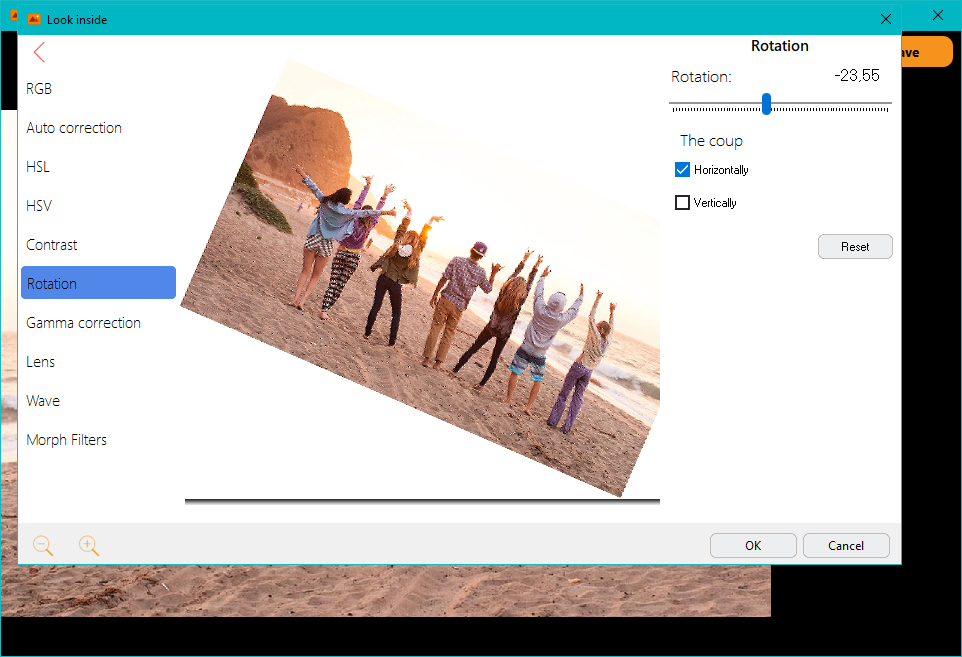
Color correction
Go to Edit and select “Correction”.
Correction provides a set of different foreign tourists for color correction of a photo. You can change the brightness, contrast, color gamut RGB. Configure the HSL and HSV color model.
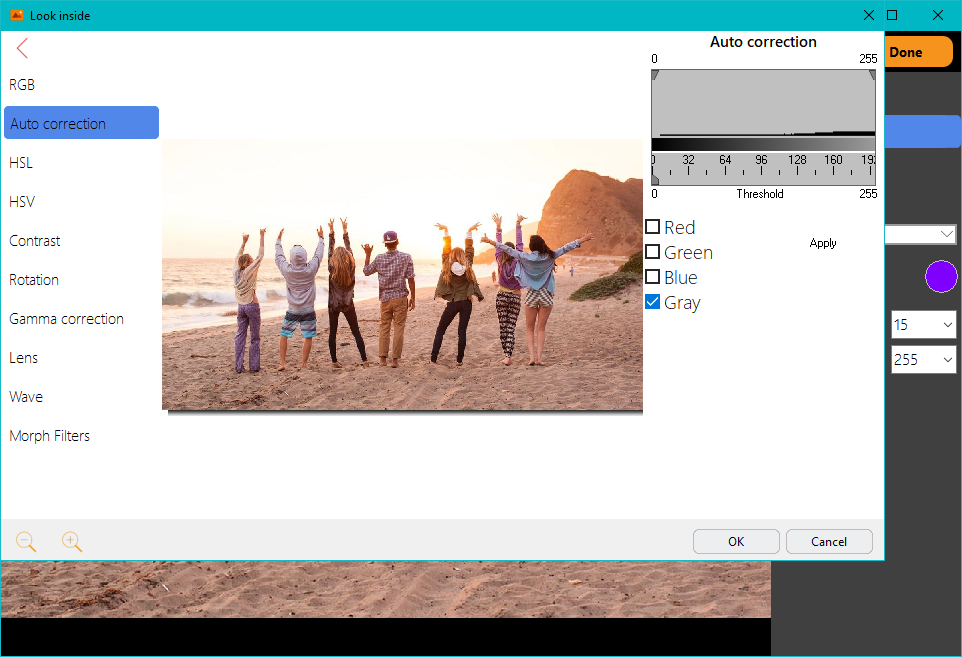
The Auto Correction function allows you to automatically adjust the brightness, contrast, adjust the white balance, and so on.
Gamma correction
An increase in the gamma correction index improves the contrast, intelligibility of dark parts of the image, without making the contrasts or bright bright details of the image.
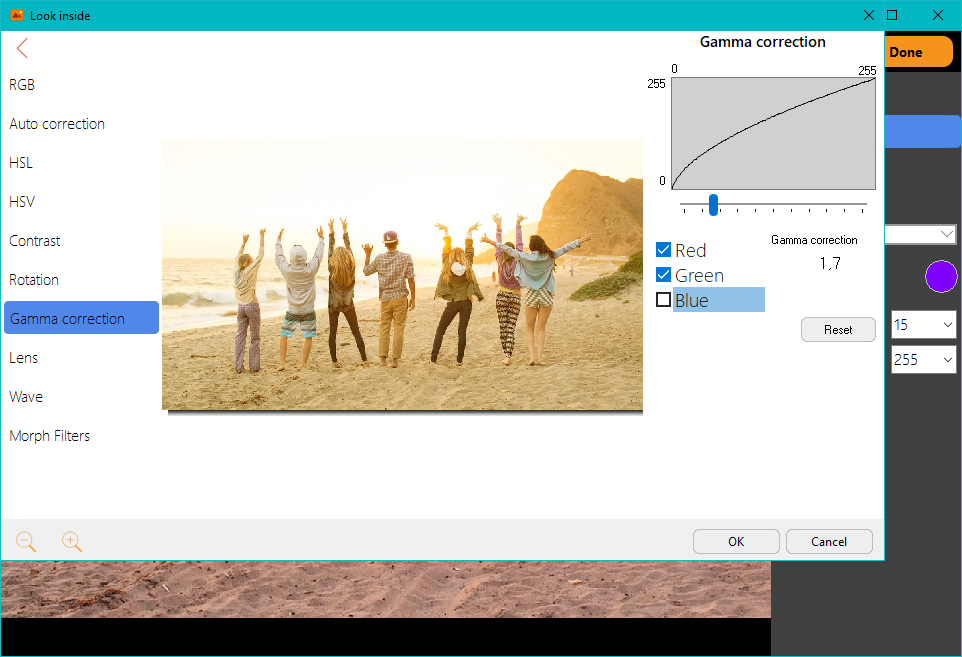
If the photo looks too dark or faded, try to make its gamma correction. Correction can be made for a separate color.
Image Rotation
The photo can be rotated to any angle, reflected horizontally or vertically.
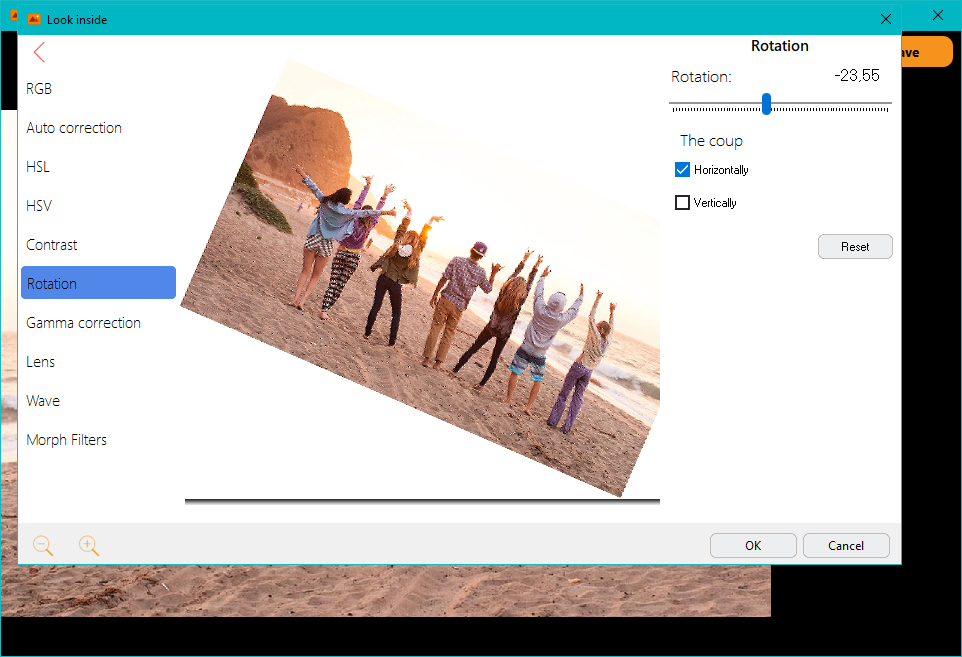
Color model HSV
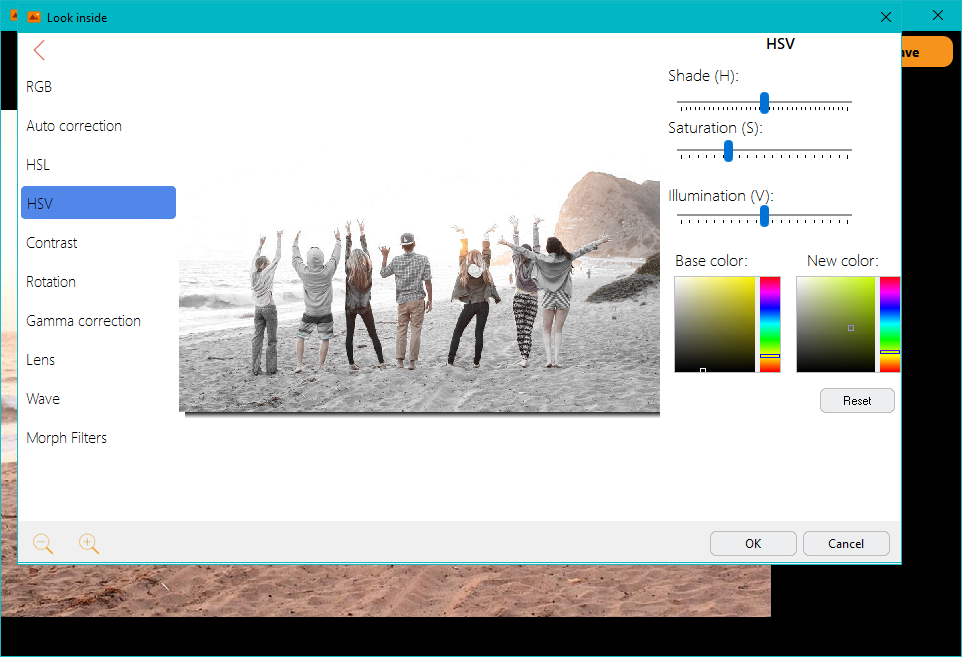
- Hue – the hue, (for example, red, green or blue-blue). It varies in the range 0-360 °, but is sometimes reduced to the range 0-100 or 0-1.
- Saturation – saturation. Varies within 0-100 or 0-1. The more this parameter, the purer the color, so this parameter is sometimes called the purity of color. And the closer this parameter is to zero, the closer the color to the neutral gray.
- Value or Brightness. It is also set within the range 0-100 or 0-1.
HSL color model
HSL-color model, in which the color coordinates are tone, saturation and lightness. It should be noted that HSV and HSL are two different color models (lightness, which is different from brightness).
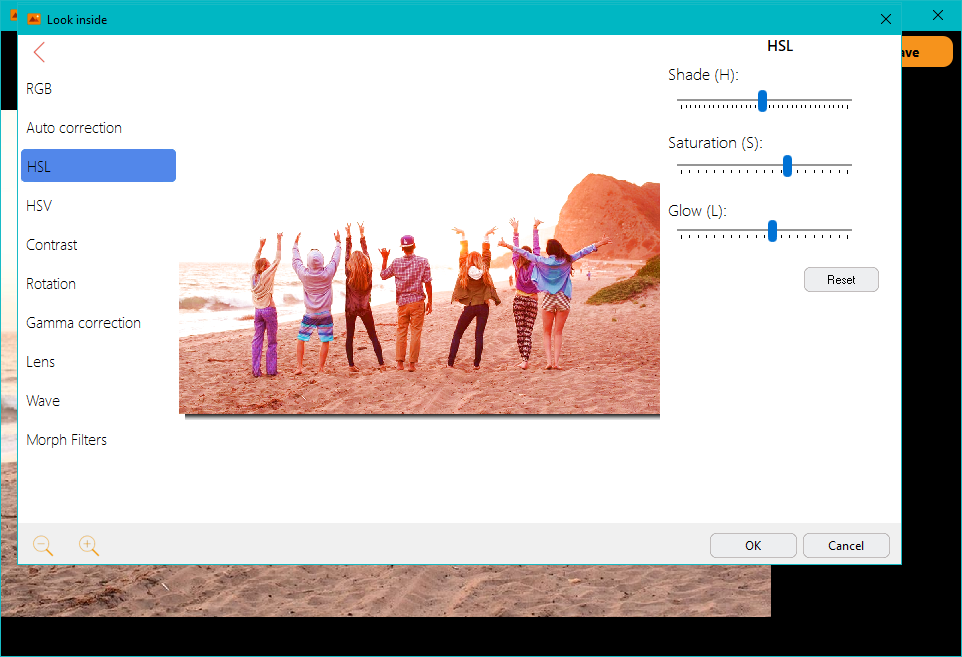
Morph Filters
This tool allows you to convert photos using specific filters.