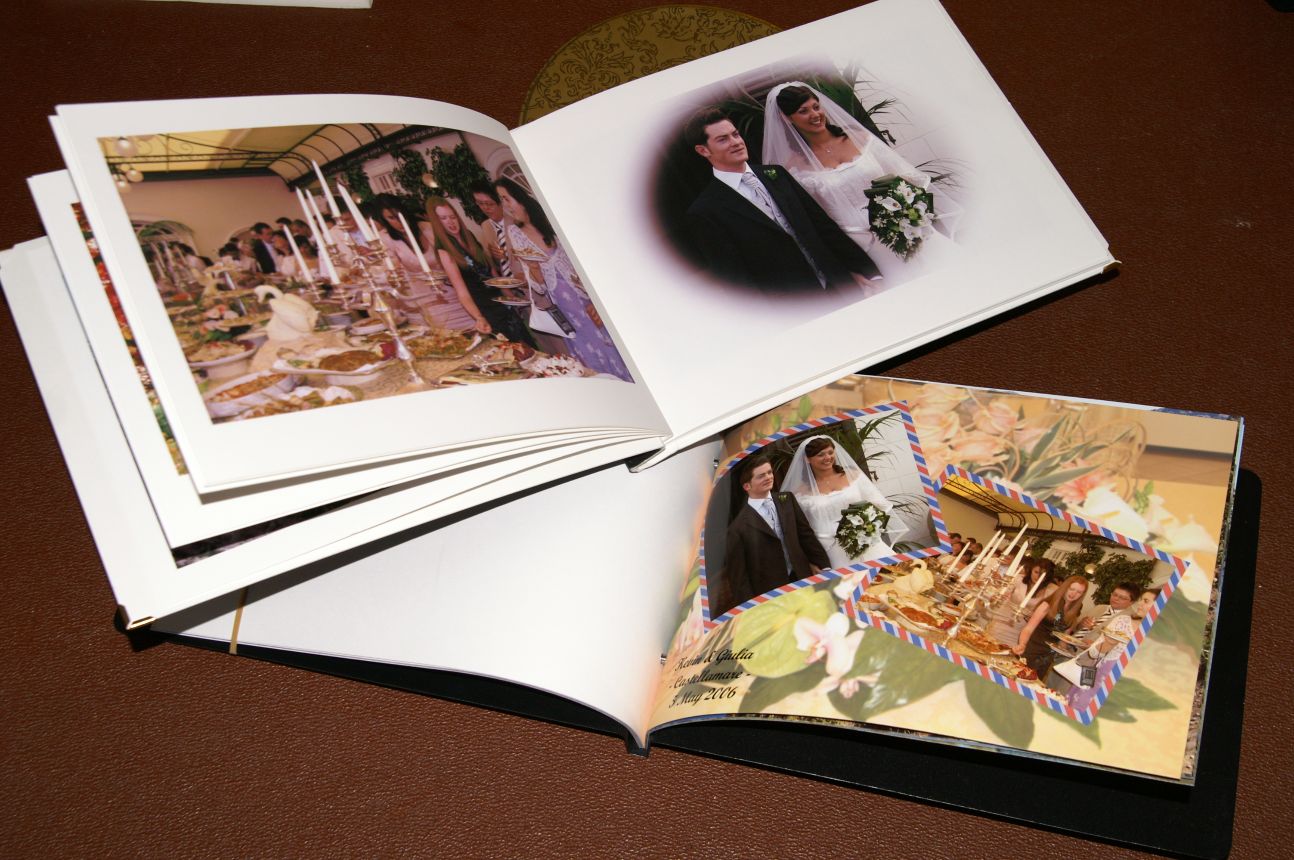
Armadain Photos | Adding photos to your photo album
Photos in a photo album, you can add a variety of ways
- Create a photo album then go to it and then click “Add photos”
- In the photos, select the dialog box and click Open.
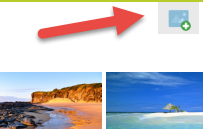
You can also add photos using the “All photos”
- Click “Universal menu” button, select “All photos”
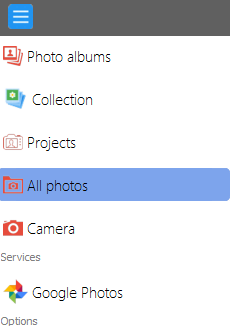
- Open Folder Explorer.
- Select the folder with the photos, they will appear in the gallery
- Select the photos you want to add to the photo album, click on the right mouse button and select “Add to album”
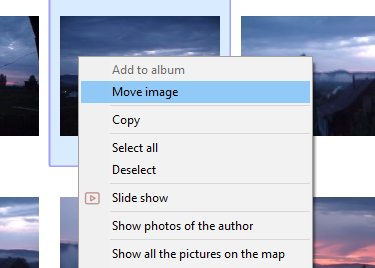
You can also add photos to the photo album by simply dragging.
