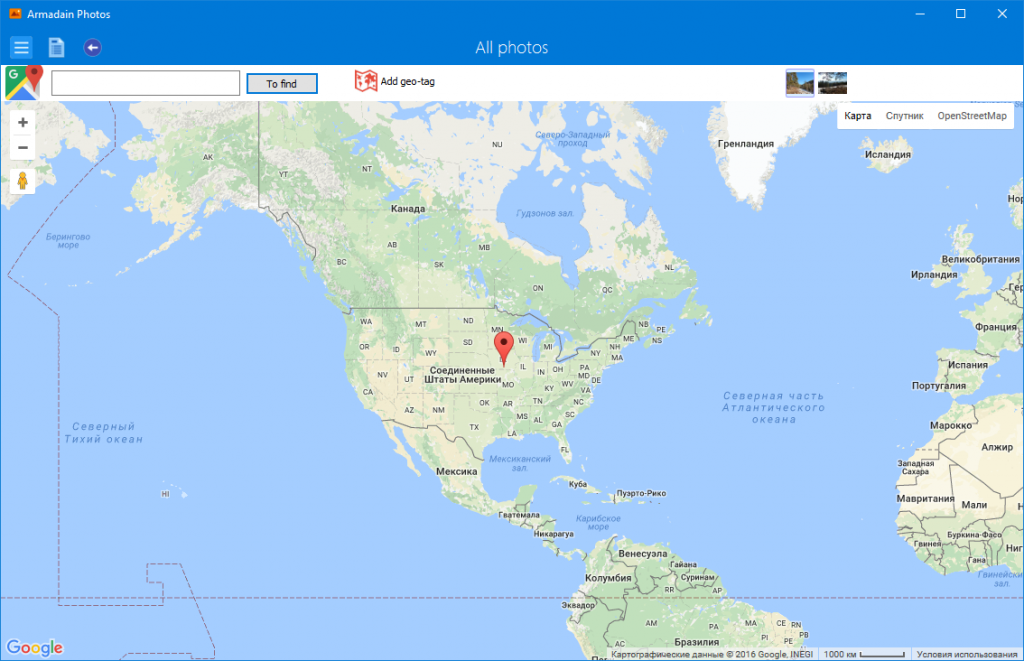Armadain Photos | Using Geo-tagging. Determination of the place photo shooting
Photo album Armadain Photos may show the location shooting photos with Geo-tagging. If your camera or smartphone supports Geo-location, then the shooting he adds geo-tags photos.
From the photo album, click the right mouse button and select “Show all photos on the map.”
You can also add your own geo tags.
Select the photos, right-click and select “Add geo-tag”.
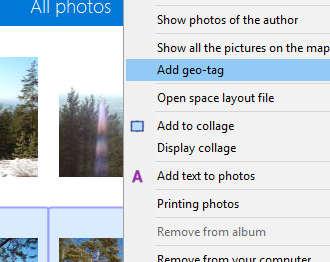
Type in the search for the name of the place where the photos were taken. Click on the map to display the icon to specify location.
To add geo tags, click “Add geo-tag”