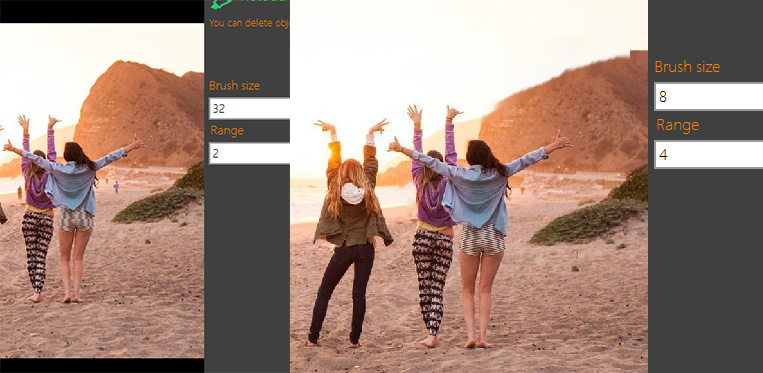
Retouch photos
Go to Edit and select “Retouch”.
The Retouch tool allows you to remove unwanted objects from the photo.
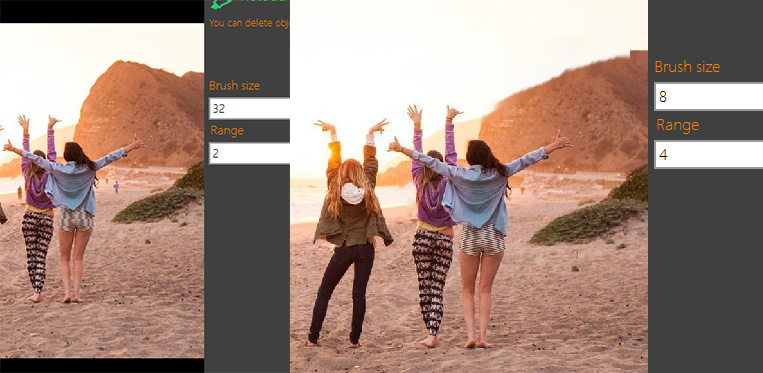
This tool has two parameters:
- Brush size – this option sets the size of the “eraser”, which will delete the image fragments.
- Range – this parameter specifies the area from which you will be taken fragmented to replace deleted parts of the image.
